How an Interactive TV Improves Your Tutoring
- ACE Team
- Apr 24, 2025
- 2 min read
Updated: May 15, 2025

As a tutor, you know how important it is to keep your students focused and engaged—whether you're teaching from home or managing a tuition centre. But traditional whiteboards, paper notes, and cluttered setups can slow you down.
That’s why more educators are turning to the Interactive TV — a smarter way to teach, annotate, and connect all in one streamlined digital display.
🖊️ No More Markers – Just Smarter Teaching
The Interactive TV replaces traditional whiteboards with a large, touch-responsive screen. You can write, draw, and annotate directly using a stylus or your finger—no extra tools needed.
Why tutors love it:
✨ Save notes instantly
Export your on-screen lesson content with one tap for revision or records
🧽 Skip the markers
No need for refills or wiping down ink-stained boards
♻️ Always ready
A clean, reusable digital surface for every subject, every day
📚 Teach Visually, Explain Clearly
Turn your lessons into engaging, visual experiences that help students understand better and stay focused longer.
Key Features for Tutors & Tuition Centres:
🖊️ Digital Writing & Annotation
Write, draw, and highlight directly on the screen. Perfect for working through problems live.
📄 PDF & Slide Annotation
Open worksheets, notes or slides and annotate instantly. Say goodbye to printing and manual edits.
🎥 Screen Mirroring
Wirelessly mirror your laptop or tablet to display videos, documents, or apps effortlessly.
📚 Built-in Education Apps
Includes digital whiteboards, calculators, web browsers, and more. Fully customizable to suit your teaching needs.
🔁 Multi-Device Compatibility
Connect easily via HDMI or wirelessly. Works with laptops, tablets, and mobile devices.
👨🏫 1-to-1 or Group Friendly
Ideal for tutoring a single student or a small group. The large display keeps everyone engaged.
📺 Beyond Lessons – Built-in Interactive TV Mode
After teaching hours, the screen transforms into a smart entertainment and content hub.
Versatile for daily use:
🎬 Play educational videos or documentaries
Bring topics to life through multimedia
💻 Run Zoom, Teams, or Google Meet
Ideal for hybrid and virtual lessons
🏡 Watch family content after class
Use it like a regular smart TV to unwind
Try It Yourself – Book a Free Demo
Want to see how it fits into your setup?
We offer live demos so you can test the features, explore its tools, and experience smarter teaching firsthand.
🛒 Ready to shop?
Equip your tuition space with the screen that does it all:
🔹 AV.sg – For AV solutions, projectors, displays & more
🔹 Compaqs.com – For IT hardware, accessories & great deals
Contact Us
For any enquiries, please contact us at 📩 enquiry@acebizservices.com or 📞+65 6262 0402.









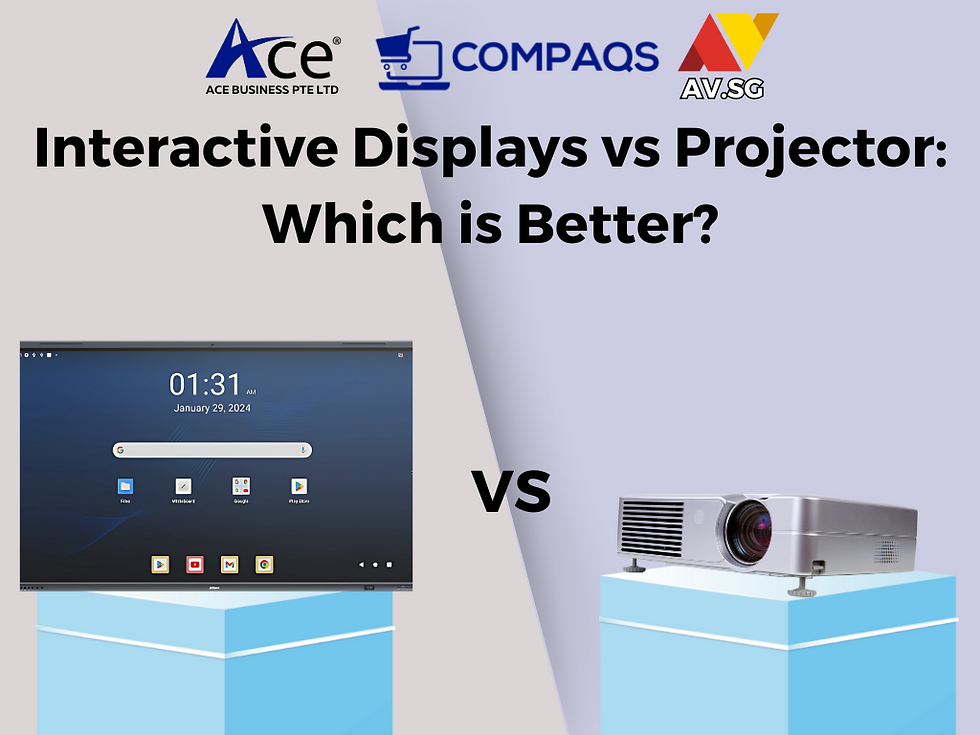


Comments